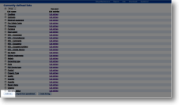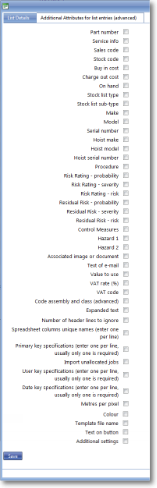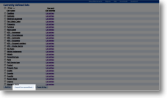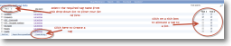|
Lists are a general purpose mechanism for populating drop-down lists and multiple-choice options and are fundamental to getting the best from magic5. Select Lists from the Setup/Maintenance menu and the initial view will show existing lists. Click on a list to edit it or right click to delete. |
Add list |
Click on the Add list button to create a new list. This will open the list creation screens for details to be added as below. Lists can be deleted or modified even after they have been saved. |
|
| *Description | A descriptive text to identify this item. This may or may not be displayed on the report, job or device so be aware of how it may look to a customer or user. It will also be the way in which the item to which it is attached will be identified within a list, both for setup/maintenance and when selected on a device or report list, so it will need to be specific. For instance, it may be useful to use a date to differentiate between an old and a new version, or to use a location or customer name if a form or action is used solely for that purpose. | |
Additional Attributes for list entries (Advanced) |
It is possible to assign an attribute to a list so that entries will operate in a particular way on the device. This usually results in additional prompts being added to the list entry screen. Standard attributes include the following, but it may be possible to add bespoke items. They can also be used as variables in reports and other output documents and more than one can be selected for a single list. Service info used for stock, ordering and invoicing Sales code used for stock, ordering and invoicing Stock code used for stock, ordering and invoicing Buy in cost used for stock, ordering and invoicing Charge out cost used for stock, ordering and invoicing On hand used for stock management Stock list type used for stock management Stocklist sub-type used for stock management Make item identification Model item identification Serial number item identification Hoist make item identification Hoist model item identification Hoist serial number item identification Procedure risk calculation Risk Rating - probability risk calculation Risk Rating - severity risk calculation Risk Rating - risk risk calculation Residual Risk - probability risk calculation Residual Risk - severity risk calculation Residual Risk - risk risk calculation Control Measures risk calculation Hazard 1 risk calculation Hazard 2 risk calculation Associated image or document often used to display crosses & ticks, smiley/frowny faces, thumbs up or down Text of e-mail useful for automated e-mails Value to use a generic attribute that can be used for calculating weighted totals VAT rate (%) used for invoicing VAT code used for invoicing Code assembly and class (advanced) industry specific Expanded text primarily for creating text snippets that can be attached to various text entry areas to speed up entry of standard phrases. Number of header lines to ignore is used for importing job data from a spreadsheet (see how-to guide) Spreadsheet columns unique names is used for importing job data from a spreadsheet (see how-to guide) Primary key specifications is used for importing job data from a spreadsheet (see how-to guide) Import unallocated jobs is used for importing job data from a spreadsheet (see how-to guide) User key specifications is used for importing job data from a spreadsheet (see how-to guide) Date key specifications is used for importing job data from a spreadsheet (see how-to guide) Metres per pixel is used to calibrate the scale of a drawing for calculating measurements in drawing locations Colour enables the colour palette attribute for use with, for example, Item Type - Drawing location tool pen colour options Template file name enables uploading a Word document for outputting a report in Word/PDF format Text on button creates a list-entry prompt for button text to accompany the Word template entered above Additional settings creates a list-entry prompt for additional parameters in Word document output (eg. Word version, PDF format, etc) |
|
Import from spreadsheet |
It is possible to use a spreadsheet that has been created with data items to populate a list. With large lists this is much easier than filling in the above over and over again. It requires a specifically formatted spreadsheet - download a template. You will notice that there are comments attached to the top row. As well as giving tips on what is required in a column, each one is identified as mandatory or optional. It is not possible to validate at the moment so please check carefully before importing as it can be time consuming to undo/redo. Once your spreadsheet has been populated, click on this button and you will be asked to Add attachment by browsing the files on your computer. |
|
Create list tag |
Setting up a tag can be very useful for identifying particular types of list within a large list (of lists). Clicking on this button brings up a one-prompt box into which you enter a single line of text to identify the tag. This will then appear in your list of lists and you can tick to allocate the tag to specific customers and subsequently filter the list. | |
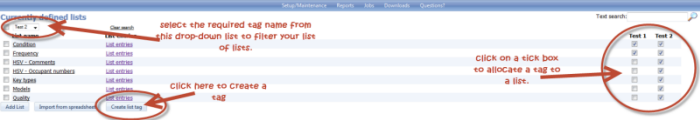 |